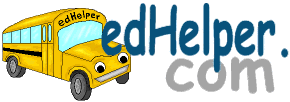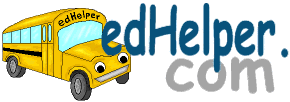Create a Sudoku Puzzle and a Kakuro Puzzle
Select the Sudoku Grid Size
4 x 4 Grid - Using shapes to solve
4 x 4 Grid - Using the numbers 1,2,3,4 to solve
6 x 6 Grid - Using shapes to solve
6 x 6 Grid - Using the numbers 1,2,3,4,5,6 to solve
9 x 9 Grid - Using the numbers 1,2,3,4,5,6,7,8,9 to solve
Select the Kakuro Difficulty
| Select difficulty: |
|
Next
Continue to Options and then Print
Sudoku Options
4 x 4 Grid (Using shapes to solve)
4 x 4 Grid (Using the numbers 1,2,3,4 to solve)
9 x 9 Grid (Using the numbers 1,2,3,4,5,6,7,8,9 to solve)
6 x 6 Grid (Using shapes to solve)
6 x 6 Grid (Using the numbers 1,2,3,4,5,6 to solve)
Sudoku Title
Enter Title:
Sudoku Difficulty Level
Very Easy
Easy
Sudoku Hints
Sudoku Directions
The list of possible shapes will be printed below your directions.
Sudoku Hints
Sudoku Directions
Select Sudoku Difficulty Level
Easy
Medium
Directions
The list of possible shapes will be printed below your directions.
Select Sudoku Difficulty Level
Easy
Medium
Sudoku Hints
Note: The option "
Only possible numbers are listed" will only list as small numbers in the unknown boxes
the list of numbers that are obviously possible. That is they are not in the current row, col, or box.
The "
Include numbers to cross off" option will have small numbers to cross off that are obviously not possible.
Sudoku Directions